
How to add Adobe fonts to Spark
If you want to add Adobe fonts to your Adobe spark app to use in branded content and you think the obvious route is to go to ‘brand’ and add the font there, you may look in despair.
Of course you can add your own fonts, but that involves uploading the font files – which with Adobe fonts you can’t do.
It’s only after contacting support that I came across a workaround.
You can’t add the font to the brand templates themselves, but you can add them to text in the post itself.
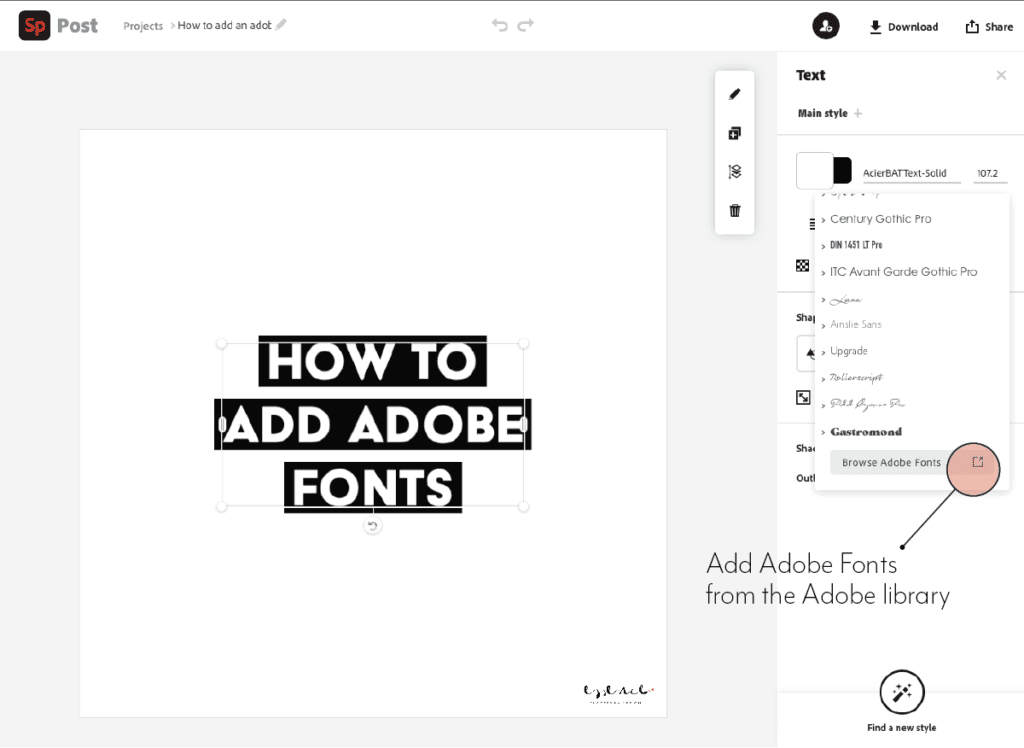
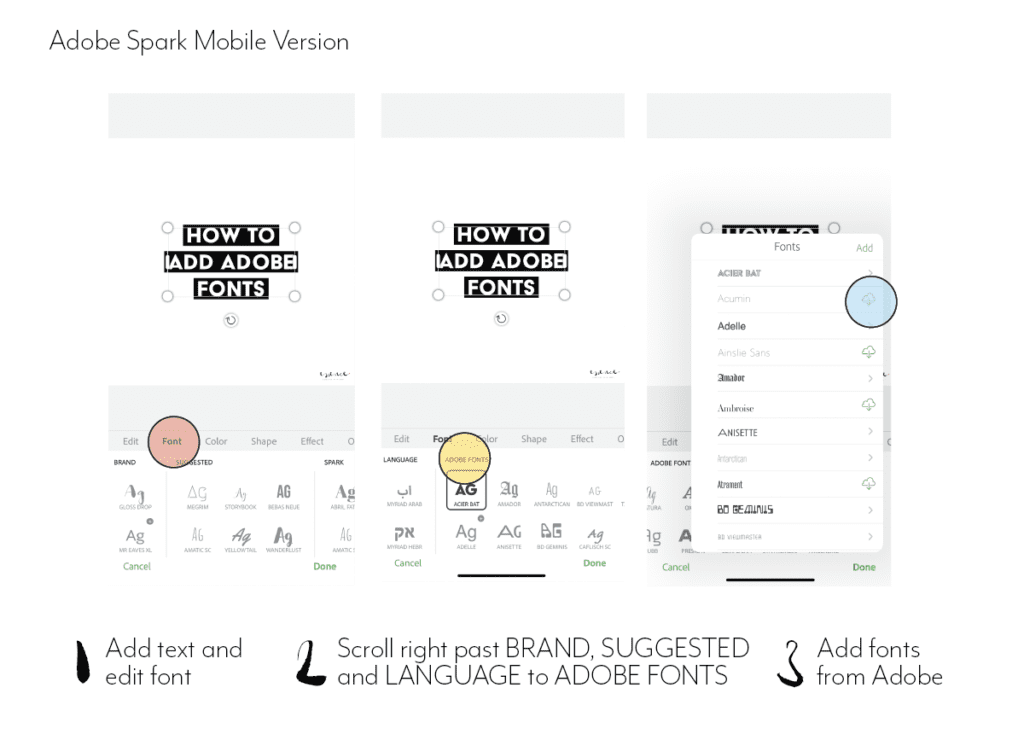
- Add a new post
- Go to add text and edit
- Find fonts
- Scroll down on desktop until you get to Adobe fonts and scroll to the right on mobile to the last panel with fonts.
- Activate them and assign them to the text.
Hope this help! And please let me know if you find any other workaround to this!

Regine Wilber
I am a brand consultant and conceptual designer. I love using creativity to solve problems for our clients. In my spare time, I like jigsaws and probably a bit of a board game geek.















