
Joomla 4 – how to get rid of index.php from your URLs
I’ve just started using Joomla 4 for some new websites and it’s just as easy to use as the older versions. Some things are a bit unexpected, but basically it’s the same as before once you find where everything is packaged.
So just a little note for how to get rid of the .index.php from the URLs so they read well for humans and those pesky search engines.
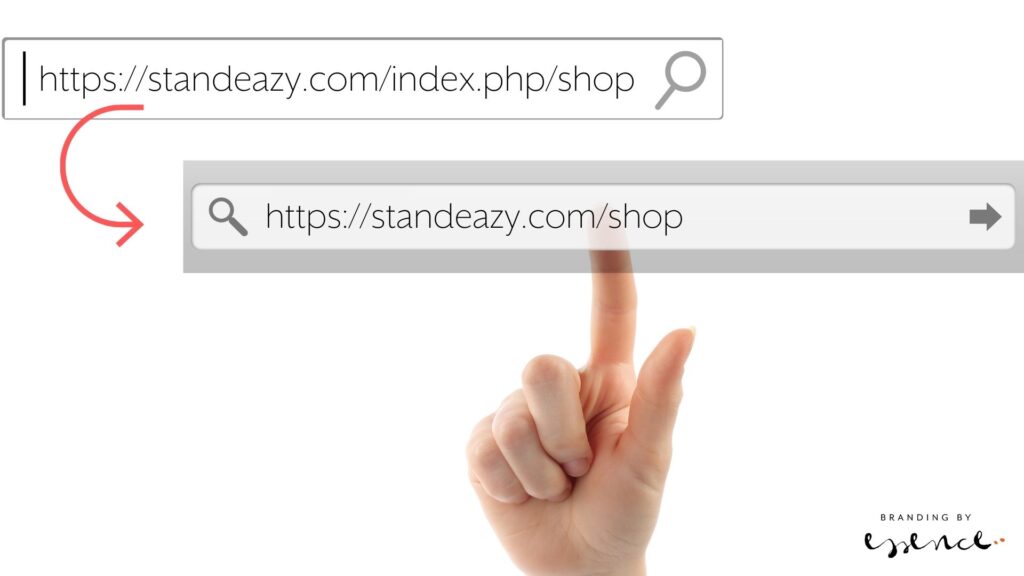
Step 1 – Enable Use URL rewriting in Joomla 4.
From your dashboard, top right there are system short cuts. Find Global Configuration and scroll down until you get to the SEO settings. Enable URL Rewriting.

Step 2 – Change the htaccess file on the server
Get to your files on the server, via ftp or a file manager, and find the htaccess.txt file in the site root folder. Rename it to .htaccess. In my install, that was already there, so I renamed the htaccess.txt into something else and that did the trick.

The result: Beautiful short URLs.
Enjoy!

Regine Wilber
I am a brand consultant and conceptual designer. I love using creativity to solve problems for our clients. In my spare time, I like jigsaws and probably a bit of a board game geek.















