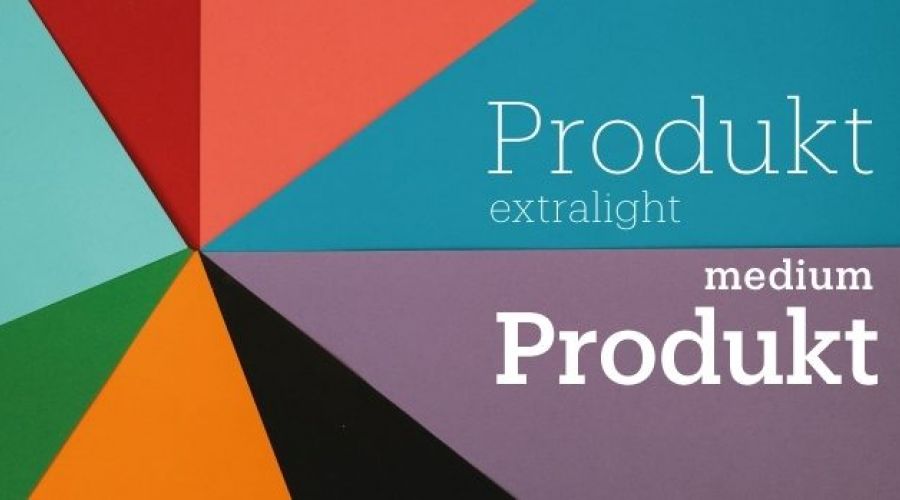
How to add free apple fonts
Apple has released more free fonts as part of Catalina. You can see the complete list of fonts to download here:
https://support.apple.com/en-us/HT210192
When you get to your FontBook app and click on ‘All Fonts’, you will notice that some of them are greyed out. It’s really easy to unlock them though, all you need to do is to right-click on a greyed out name and then on ‘download font’ and et voila, you have the selected font or font family installed.
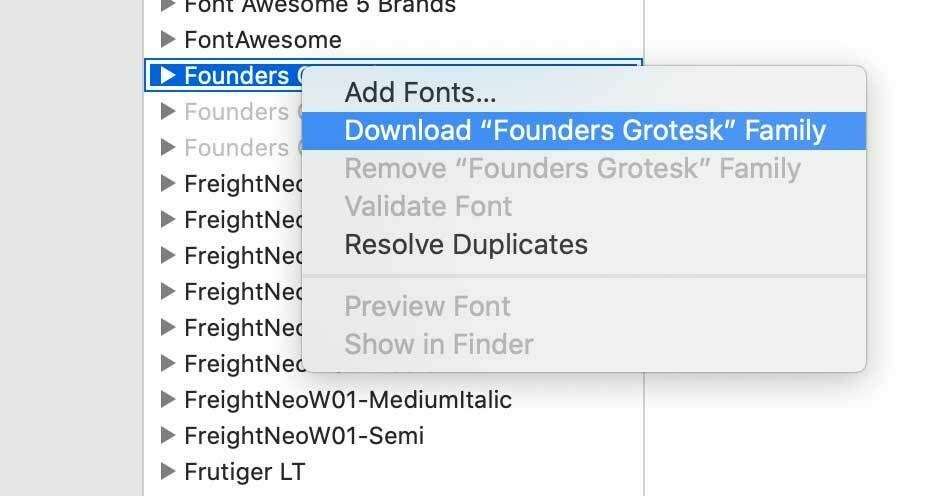
Quick Screen Recording of the process
Here are some of the available fonts:
- Canela from Commercial Type in 16 styles
- Domaine Display from Klim Type Foundry in 6 styles
- Founders Grotesk by Klim Type Foundry in 17 styles
- Graphik by Commercial Type in 18 styles
- Produkt by Commercial Type in 8 styles
- Proxima Nova by Mark Simonson Studio in 12 styles
- Publico by Commercial Type in 12 styles
There are also new display fonts:
- Sauber Script by TypeJockeys
- Quotes Caps and Quotes Script by Sudtipos
I’ve tried out one of fonts, Produkt, in a little opener.
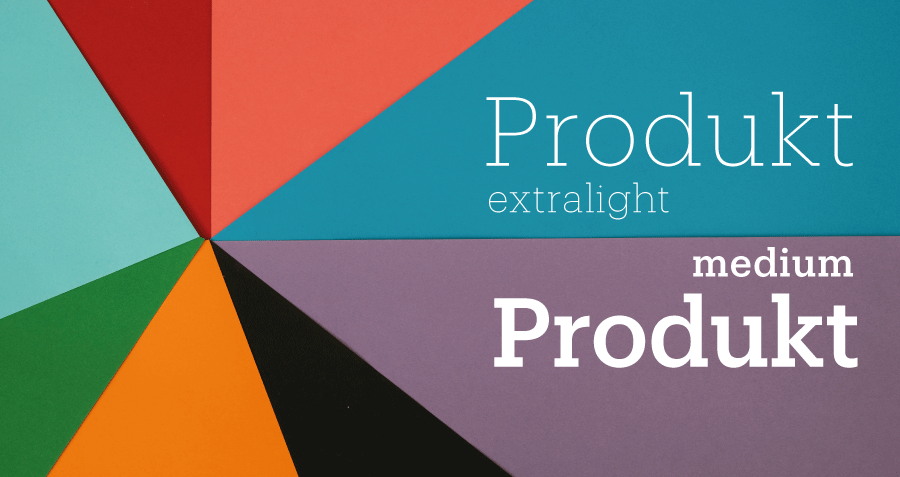

Regine Wilber
I am a brand consultant and conceptual designer. I love using creativity to solve problems for our clients. In my spare time, I like jigsaws and probably a bit of a board game geek.















