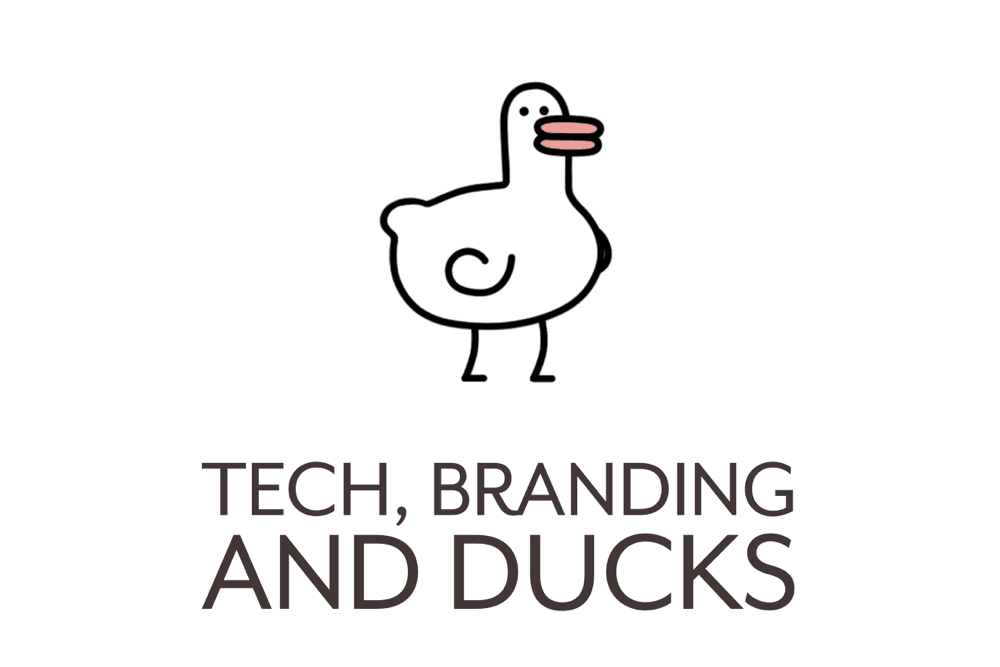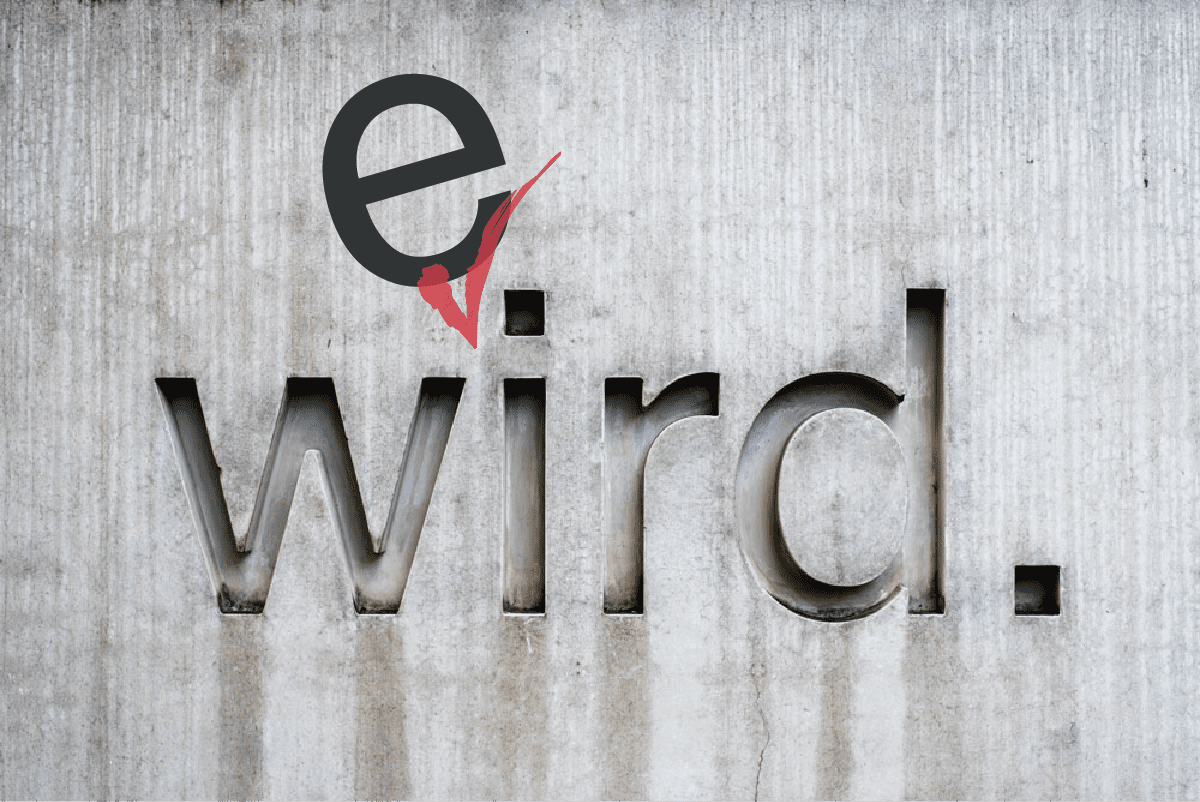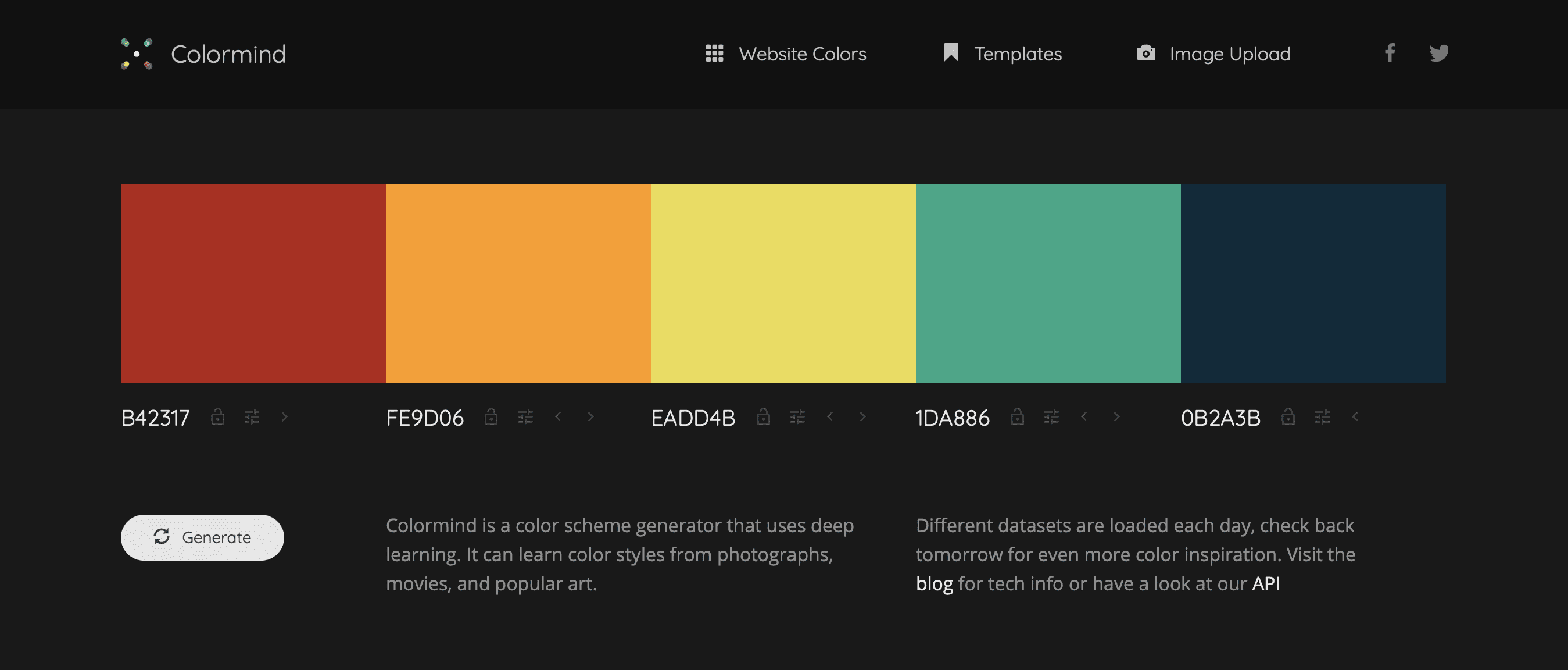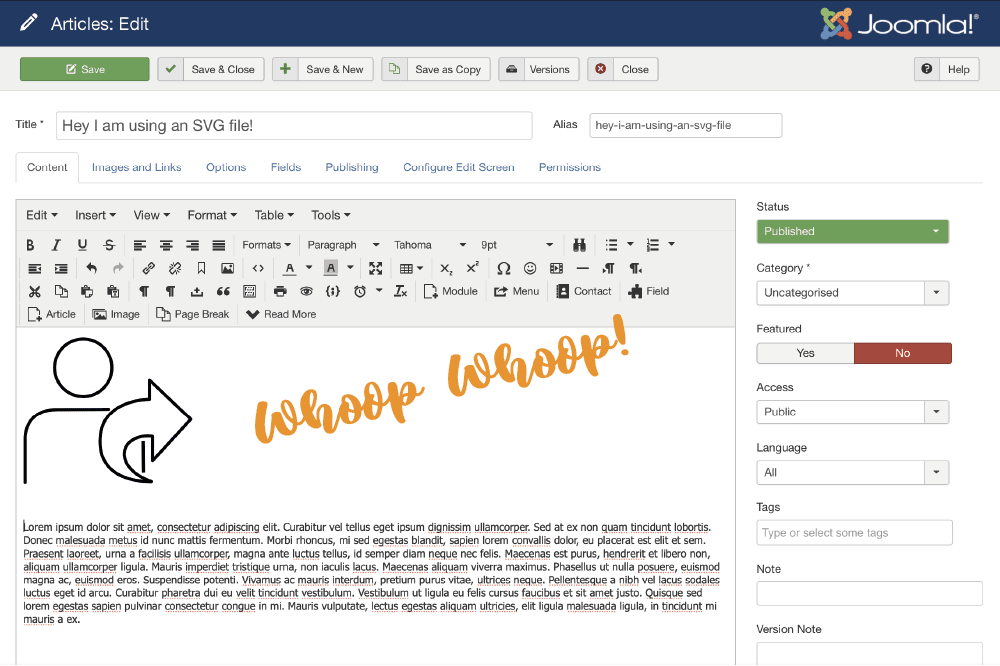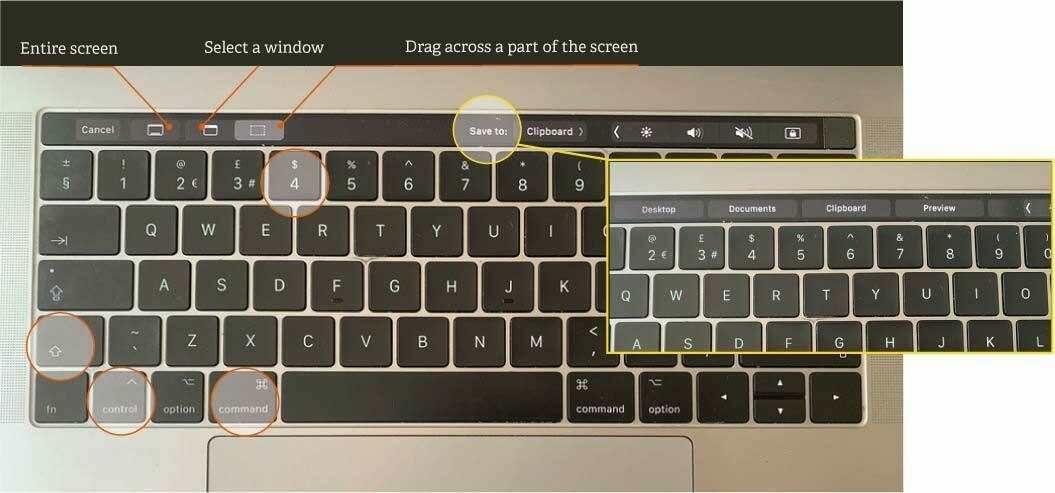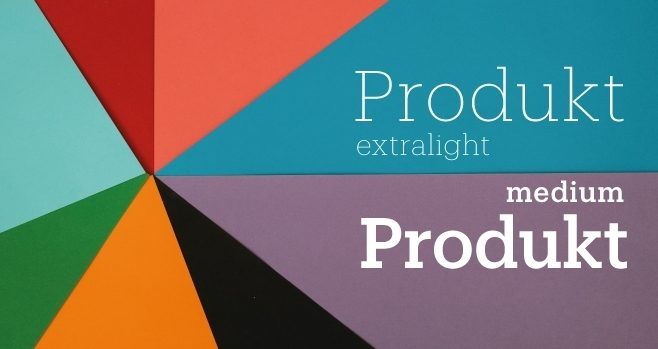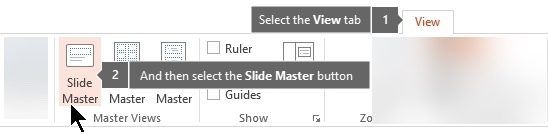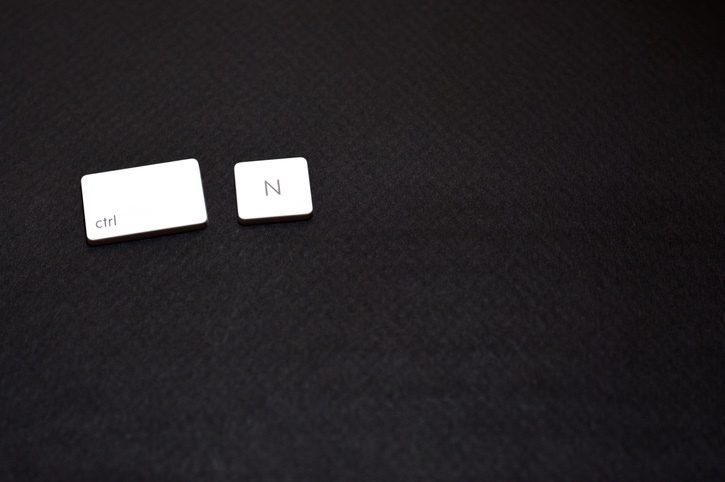Category: Geeky bits
I’ve just started using Joomla 4 for some new websites and it’s just as easy to use as the older versions. Some things are a bit unexpected, but basically it’s the same as before...
Your web tech wrapped up
It’s geeky time again! Let’s talk web tech… If you have a website, you probably know there’s a lot more to the site itself. My clients won’t notice most of these extra things to think about when...
Tech, branding and ducks
I just mentioned a paragraph I have in our brand strategy workbook to my other half, techy Steve, and he taught me yet another new thing. Duck typing! (“Duck typing in computer programming is an application...
How to add Adobe fonts to Spark
If you want to add Adobe fonts to your Adobe spark app to use in branded content and you think the obvious route is to go to ‘brand’ and add the font there, you may look in despair.
Of...
What is an aperture
Both in photography and in typography, the aperture describes an opening. In cameras, its size correlates with how much light goes in. In typography, it’s closely related to what’s called a counter.
As...
Serif Typefaces and their lesser-known sub classes
A serif is not a serif, so there are sub categories, pointing to the origin of each class. Serifs can be categorised as Venetian, Old Style (Geralde), Transitional, New Transitional, Modern, Slab Serif...
Colours, colours, colours
Fast becoming one of my favourite colour palette sites is http://colormind.io (Yes, they should have an ssl certificate, but I don’t think they will steal your date – you can just use it...
SVG files and Joomla – a workaround
SVGs are super exciting especially if you are working with platforms that allow animating strokes and controlling the svg file with css. It’s also really convenient to have super sharp logos...
A little trick when you hit a locked installer in Akeeba
If you ever need to restore a backup with Akeeba Kickstart, follow their documentation video from their website and before you click ‘run the installer’, read this:
If you have ever...
Screen caps magic
Whether you are trying to put together a presentation or you want to share a bit of news in an email – or you are trying to present some creative work to a client – screen caps are super useful to...
A shortcut to building bridges
When you are in photoshop and want to just quickly open bridge to look at a bunch of pictures you may want to use, it’s a little shortcut that comes in handy: Command + Shift + O. It’s...
How to add free apple fonts
Apple has released more free fonts as part of Catalina. You can see the complete list of fonts to download here:
https://support.apple.com/en-us/HT210192
When you get to your FontBook app and...
How to lock down documents
Amidst the current corona crisis, one of my clients needed a quick fix to communicate some potentially scary documents with their staff without alerting the public, and they didn’t have an intranet.
We...
What is a masterpage in PowerPoint?
It’s also called a slide master in Microsoft PowerPoint, and it’s basically the slide that sits above all the other slides and as such it controls the visual elements of the theme, such...
How do I create a new blank presentation in PowerPoint
Press CTRL + N
😊 This short cut also works in most other adobe and Microsoft software – Word, Excel, Indesign, Illustrator, Photoshop etc…